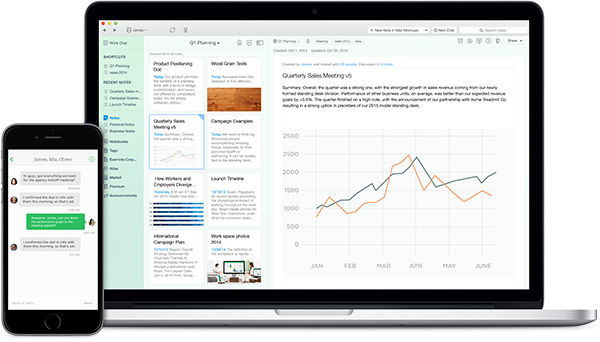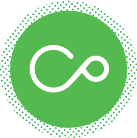call 877.860.5831 for more information or www.bitxbit.com.
Get complete business telephone solutions from Fortinet
With built-in features, flexible services and products that cover all office sizes and connection types, the Fortinet line-up of phone systems, phones and services does everything you need.Simple, powerful and affordable
Fortinet voice solutions give you everything you need to handle calls professionally, control costs and stay connected everywhere. Built for single or multilocation offices with up to 2000 phone users per location, FortiVoice can cost you significantly less than similar solutions from Avaya, ShoreTel, Cisco and others. With FortiVoice, there are no added licenses or components required to get up and running, and with DIY configuration of systems and services, you're not reliant on expensive technicians.
How affordable?
Hardware prices for a total FortiVoice solution in a typical 25-user deployment is under $6000, including phones for all users. A typical 50-user deployment is under $12,000. A typical 100-user deployment is under $21,000. These are all-in prices with a full feature suite and everything you need except the service. And we've got you covered there too, with FortiCall VoIP service starting at $24.95 per line per month for unlimited calling in the US and Canada.
How does your current solution stack up? Register now for a free phone system health check. We'll inspect your set-up and show you where you can save money.
Ask us about special bundles for retail and education.
Technology companies come and go, but Bit by Bit backs its service with 30 years of experience helping businesses achieve their goals with reliable IT solutions and support. We were established in 1987 as a database application development and networking company, and since then we’ve evolved into a full-service IT firm and leader in delivering powerful and cost-effective technology solutions. visit our site at www.bitxbit.com
Sunday, December 14, 2014
Complete business telephone solutions from Fortinet
Why Hosted VoIP Makes Sense for SMBs | New technology will triple the speed of wireless charging
'Why hosted VoIP makes sense for SMBs' is succinct and well stated highlighting the fact that hosted services mean that SMBs' management can run the business with one less diversion from the management demands of core business. A babyTEL centric prediction is that 2015 is the year that Voice transcription to text and voice recognition will come of age driven by the latest generation of smartphones. Find yourself in the article on how famous execs run business. After you find yourself, check if others agree with your assessment. There could be surprises.
Enjoy this week's selection of articles.
Regards,
Steve Dorsey, CEO babyTEL"The only thing worse than training employees and losing them is to not train them and keep them."
- Zig Ziglar
© Copyright 2014 by babyTEL. All Rights Reserved.
call 877.860.5831 for more information or www.bitxbit.com.
Every little thing you do. Better with these new features.
New feature spotlight: take a tour of Context & Work Chat
Say hello to Work Chat Meet the new feature that lets you work together in Evernote more effectively than ever. Do the work, share the work, talk about the work—all in one place.
Read More
Give your work Context Introducing the feature that brings you the right expertise at the right time, as you work in Evernote. Upgrade to Premium to start using Context. Read more
Write on You write every day. We've got tips on how to use the beautifully refreshed Evernote for Web for all of your words. Read more
call 877.860.5831 for more information or www.bitxbit.com. 
Dropbox Issue fixed in OS X Yosemite
We're reaching out to let you know about an issue in Apple's new OS X Yosemite that may affect your team's use of Dropbox on Mac computers. Your users can resolve this issue by installing the OS X Update 10.10.1 on all of the Macs in your company running Yosemite. (If your company is not running Yosemite, you can ignore this email).
Apple's new OS X Yosemite may occasionally cause some programs to crash when users open, save-as, or first save a file. These crashes are rare but happen when an application, such as Dropbox, uses Yosemite's official Finder integration — and if that program crashes because of this interaction, unsaved changes may be lost.
To fix this issue, Apple has released OS X Update 10.10.1. This update is available for free in the Mac App Store. Details on how to update your team's Macs are available on Apple's support site.
- The Dropbox Team
© 2014 Dropbox
Sunday, November 30, 2014
5 Infamous Online Scams
The Internet can be a dangerous place if
you are not careful and cautious online. Many people fall victim to cyber crime
and fraud because of greed, ignorance, and carelessness. To make you aware,
this article reveals five common online scams that you should watch out for.
1.
Nigerian 419 Scam
You may receive an email that asks you to
help a "rich" Nigerian family transfer a huge amount out of the
nation. In return, you will be promised a generous percentage of the
transaction. The email will ask you to pay "processing" fees first.
Delete this type of email to be on the safe side.
2.
Lottery Scam
This scam also plays on people's greed.
You will be informed that you have won a lottery even though you never entered
one in the first place. The email will request your financial details that are
sure to be used for identity theft or fraud. Rein in your greed, delete the
email immediately, and do not contact the sender.
3.
Phishing Emails
"Phishing" is considered the
most common online scam today. You may receive an email, allegedly from your
bank, that links to a convincing but phony web page. You will be asked to enter
confidential information about your account including your username and
password. The scam email will entice you to part with the sensitive details.
Ignore these phishing emails, and remember that your bank will never ask you
for confidential information like password.
4.
Disaster Relief Scam
Whenever there is a natural disaster,
there is a flurry of relief activity afterwards to help the victims. Fraudsters
make use of the occasion to appeal to people's emotions and ask for donations.
They create fake websites that solicit online donations allegedly for the good
cause. Another trick is to play the role of disaster victim and request
monetary help. So, do your homework and make sure the charity is a genuine one
before you donate your hard-earned money.
5.
Work-at-Home Job Scam
Beware of any ad for a work-at-home job
that promises to make you rich. Avoid the following work-at-home jobs as they
are likely to be fraudulent: assembly jobs, data entry, multi-level marketing,
online businesses, posting ads, processing claims, and stuffing envelopes.
Ignore any job ad that asks you to make a payment.
Conclusion
Beware of the common online scams revealed
in this article and delete suspicious emails immediately. Read articles on
secure online browsing and banking, and implement the tips mentioned in them to
keep yourself safe in cyber space.
www.bitxbit.com
Thursday, November 6, 2014
The Benefits of Hiring an Information Technology Consultant
Your business reaps many benefits from
modern technology. No longer do you need entire warehouses to store your paper
files. Millions of pieces of information are available with a few keystrokes
instead of being buried in filing cabinets in the basement. Your employees
carry cell phones on the road and at job sites, which allows you to communicate
with them at all times. Photos come on tiny flash drives, proofreading and
spell checking happens instantly in your word processing suite, instant
messaging and email smooth the flow of inter-office communication, and
customers can shop on your website without ever leaving their homes.
Business technology is ubiquitous and
powerful. You're not in a hurry to go back to using typewriters and whiteout,
but the vast array of technology that your business relies on comes with its
own set of challenges. Modern technology is more reliable than ever before, but
failures do happen. Technology also moves quickly, which means it is difficult
to stay on the leading edge in every category. For many businesses, it simply
does not make sense to keep a dedicated IT staff on hand to handle occasional
upgrades and rare failures. This is where information technology consulting
enters the picture.
Information technology consultants are
useful at all stages of applying technology to your business. From initial
design, to maintenance, to emergency response for major technology crises, IT
consultants have the skills and knowledge necessary to serve your business's
hardware and software needs.
Before implementing a new technology
scheme, it makes sense to seek the advice of a professional technology
consulting team. Are you planning to upgrade your office LAN, or implement a VPN
for your remote workers? Do you want to connect multiple offices with a WAN
solution? Hire a consultant to ensure you are pursuing the right solution for
your problem, and to guarantee the smoothest user experience and maximum
uptime. Are you thinking of adding a local backup solution, or an inter-office
messaging system? You don't have to fly blind, there are consultants who deal
with these things on a daily basis.
Information technology covers everything
from bar code scanners to smartphones. Whether you want to be sure that your
mail server supports all your users' mobile devices, or centralize
authentication for all of your servers and applications, or reduce your
reliance on third-party hardware solutions, there are consultants with the
know-how you require. With IT consultants, you only pay for what you need.
Maintaining your own staff of technology experts with knowledge in every field
can severely impact your bottom line, especially when dealing with niche
subjects, or rare catastrophic events. It doesn't make economic sense to
maintain the expense of an employee whose special skills may only be needed a
few times per year. With IT consultants, you get the benefits of subject-matter
experts without the expense of maintaining your own IT staff.
Business technology should make your life
easier, not harder. The point of modern IT is to increase productivity,
increase profit margins, and reduce headaches. If you find that this is not the
case, you may need someone to look over your processes and infrastructure.
Hiring a business technology consultant can be the key to getting your
technology once again working for you rather than against you.
By Robert Blake
Thursday, September 4, 2014
Evernote Tip 1 of 5: Create Your First Note
Start by adding:

Save anything you see on your computer into your Evernote account with a single click. Install the Evernote Web Clipper →

Evernote Tip 3 of 5: Accomplish More with Evernote Checklists
Subscribe to:
Posts (Atom)
-
Bit by bit helps client networks run smooth and secure.. visit our website at www.bitxbit.com/texas 877.860.5831
-
What is SOC-as-a-Service? By Robert Blake Having a Security Operations Center (SOC) in-house is expensive for the average business. Large ...
-
In an era dominated by technology and interconnectedness, the importance of cybersecurity cannot be overstated. With the ever-evolving lands...